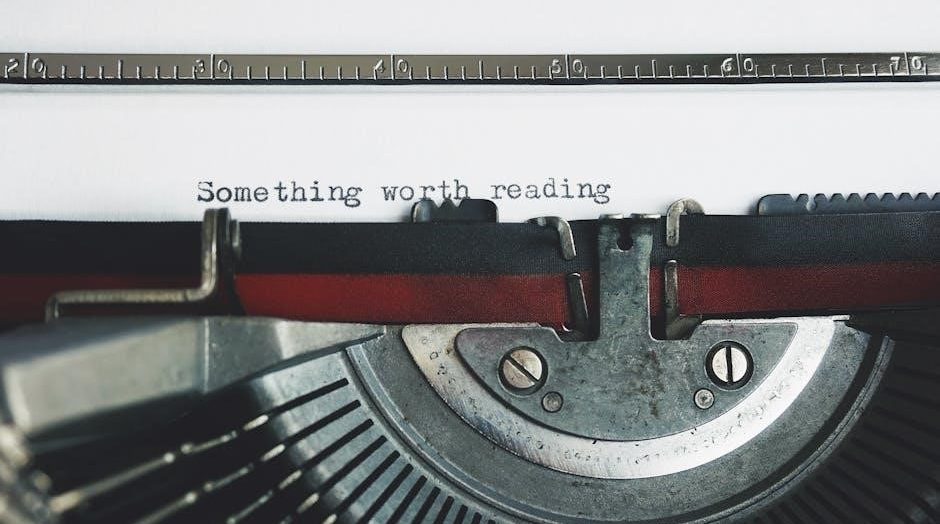Welcome to the Honeywell TH3210D1004 thermostat guide. This non-programmable digital thermostat is part of the PRO 3000 series, designed for 2 Heat/1 Cool heat pump systems. It offers an LCD display, easy-access battery compartment, and compatibility with 24 VAC systems. Ideal for straightforward temperature control, this thermostat ensures efficient heating and cooling management with minimal setup required.
1.1 Overview of the Honeywell TH3210D1004 Model
The Honeywell TH3210D1004 is a non-programmable digital thermostat designed for 2 Heat/1 Cool heat pump systems. It belongs to the PRO 3000 series, offering straightforward temperature control with an LCD display. This thermostat is specifically engineered for heat pump systems only and provides reliable performance for maintaining consistent indoor temperatures. Its design ensures compatibility with 24 VAC systems, making it a practical choice for homeowners seeking efficient heating and cooling management without advanced programming features. The unit is easy to install and use, ensuring seamless integration with existing HVAC setups.
1.2 Key Features of the Honeywell TH3210D1004
The Honeywell TH3210D1004 boasts an LCD display for clear temperature readings and simple navigation. It features a non-programmable design, making it ideal for users who prefer manual temperature adjustments. The thermostat is compatible with 24 VAC heat pump systems and supports 2 Heat/1 Cool configurations. Additionally, it includes an easy-access front-load battery compartment for convenient replacements. Its compact design and Premier White finish ensure a sleek appearance that blends seamlessly with any home decor. This model also comes with a 5-year warranty, ensuring long-term reliability and customer satisfaction.
1.3 Compatibility with Heat Pump Systems
The Honeywell TH3210D1004 is specifically designed for compatibility with 2 Heat/1 Cool heat pump systems, making it an excellent choice for homes utilizing heat pumps for both heating and cooling. It supports auxiliary heat functionality, ensuring efficient temperature control in various weather conditions. The thermostat operates on 24 VAC systems, aligning with standard heat pump configurations. Its compatibility ensures seamless integration and reliable performance, providing users with consistent comfort throughout the year. This makes it a preferred option for heat pump users seeking a straightforward and efficient temperature management solution.
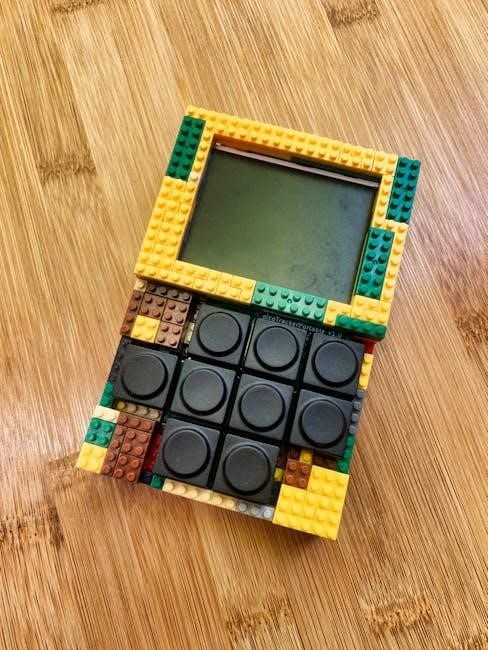
Installation Guidelines for the Honeywell TH3210D1004
The Honeywell TH3210D1004 installation requires careful preparation and adherence to the provided manual. Mount the thermostat about 5 feet above the floor for optimal performance. Avoid areas with drafts or extreme temperatures. Follow the wiring diagram to ensure correct connections, especially for heat pump systems. Use the included wallplate for secure mounting. Proper installation ensures accurate temperature control and system efficiency. Always refer to the manual for specific instructions tailored to your heating and cooling setup.
2.1 Pre-Installation Checklist
Before installing the Honeywell TH3210D1004, ensure the following:
- Verify system compatibility with 2 Heat/1 Cool heat pump systems.
- Choose a location 5 feet above the floor, avoiding drafts or extreme temperatures.
- Confirm the system operates on 24 VAC to prevent electrical issues.
- Review the wiring diagram for correct connections.
- Gather all necessary tools and materials as outlined in the manual.
This checklist ensures a smooth and safe installation process for your thermostat.
2.2 Step-by-Step Installation Process
To install the Honeywell TH3210D1004 thermostat, follow these steps:
- Turn off power to the HVAC system at the circuit breaker or fuse box.
- Remove the old thermostat and label the wires according to their functions.
- Install the new wallplate and connect the wires as per the wiring diagram.
- Mount the thermostat on the wallplate, ensuring it is level and secure.
- Restore power to the system and test the thermostat functionality.
This process ensures a safe and proper installation of your Honeywell thermostat.
2.3 Wiring Diagram and Connections
The Honeywell TH3210D1004 thermostat requires precise wiring connections to ensure proper functionality. Refer to the wiring diagram in the installation manual, which outlines the connections for terminals R, W, Y, and others. This thermostat is designed for 24 VAC heat pump systems, supporting 2 Heat/1 Cool configurations. Ensure all wires are securely connected to the correct terminals to avoid malfunctions. If uncertain, consult the user manual or contact a licensed technician for assistance. Proper wiring is critical for safe and efficient operation of your HVAC system.
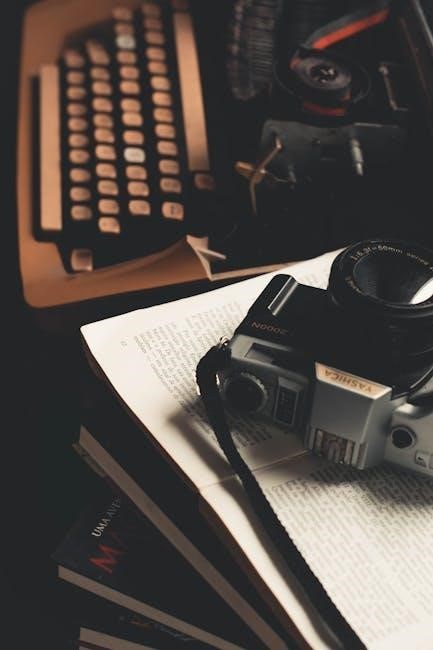
Configuring the Honeywell TH3210D1004 Thermostat
Configuring the Honeywell TH3210D1004 involves setting up basic parameters for optimal performance. Follow the manual to initialize the thermostat and adjust temperature settings to your preferences.
3.1 Basic Setup and Initialization
The Honeywell TH3210D1004 requires initial setup to ensure proper functionality. Begin by installing the thermostat about 5 feet above the floor in an area with good air circulation. Avoid locations exposed to drafts or extreme temperatures. Next, insert the batteries into the front-load compartment. Turn the thermostat over and ensure it is compatible with your system type, such as 2 Heat/1 Cool heat pump systems. Follow the manual to set the system type and configure basic settings for heating and cooling modes. This step ensures the thermostat operates correctly and efficiently.
3.2 Adjusting Temperature Settings
To adjust temperature settings on the Honeywell TH3210D1004, use the up and down arrows on the thermostat. The LCD display will show the current temperature and the setpoint. Press the arrows to increase or decrease the desired temperature. For heat pump systems, ensure the settings align with your system’s capabilities. The thermostat allows for straightforward manual adjustments, enabling you to maintain a comfortable environment. Always refer to the display for confirmation of your settings to ensure the system operates as intended.
3.3 Understanding the LCD Display
The Honeywell TH3210D1004 features an easy-to-read LCD display that shows the current room temperature, setpoint, and system status. The display indicates whether the system is in heating or cooling mode, with corresponding icons. It also shows battery levels and any error messages. Use the up and down arrows to adjust settings, and the display will update accordingly. Understanding the LCD ensures proper thermostat operation and helps troubleshoot issues. The clear interface provides real-time feedback, making it simple to manage your home’s temperature effectively.

Operating the Honeywell TH3210D1004 Thermostat
The Honeywell TH3210D1004 thermostat operates by regulating your home’s temperature through heating and cooling modes. It provides straightforward control with an intuitive interface, ensuring efficient system operation.
4.1 Heating and Cooling Modes
The Honeywell TH3210D1004 thermostat offers two primary operating modes: heating and cooling. In heating mode, it activates your heat pump system to maintain the set temperature, while in cooling mode, it regulates the system to keep your home cool. The thermostat seamlessly switches between these modes based on the temperature setting and ambient conditions, ensuring consistent comfort. This straightforward functionality makes it ideal for heat pump systems, providing reliable temperature control without complex programming.
4.2 Understanding the System Operation
The Honeywell TH3210D1004 thermostat operates by sensing the room temperature and comparing it to the set temperature. It then sends signals to your heat pump system to heat or cool as needed. Designed for 2 Heat/1 Cool systems, it efficiently manages auxiliary heat sources and ensures consistent comfort. The thermostat operates on a 24 VAC system and features a straightforward, non-programmable design, making it easy to use without requiring complex scheduling. Its operation is smooth and reliable, providing precise temperature control for your home.
4.3 Energy-Saving Tips
To maximize energy efficiency with your Honeywell TH3210D1004 thermostat, consider these tips:
– Set temperatures 1-2 degrees higher in summer and lower in winter to reduce energy use.
– Avoid frequent temperature changes to prevent unnecessary heating or cooling cycles.
– Ensure proper installation in an area with good air circulation to maintain accurate temperature readings.
– Regularly clean the thermostat to ensure proper functionality and avoid energy waste.
– Consider upgrading to a programmable thermostat in the future for advanced energy-saving features.
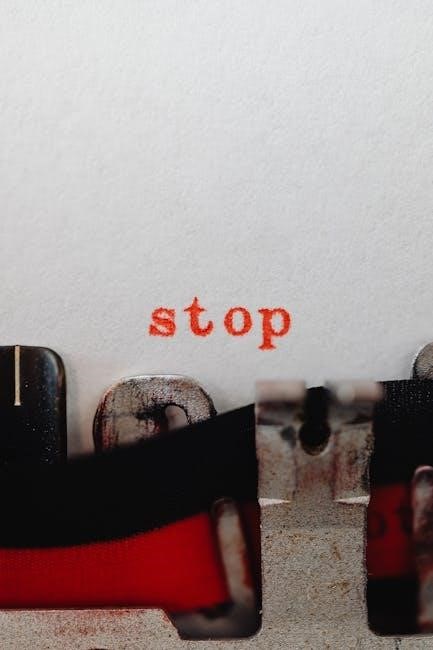
Troubleshooting Common Issues
The Honeywell TH3210D1004 thermostat may face issues like blank displays or unresponsive controls. Resetting the thermostat or checking wiring connections often resolves these problems quickly.
5.1 Identifying Common Problems
The Honeywell TH3210D1004 thermostat may encounter issues such as a blank or unresponsive LCD display, incorrect temperature readings, or failure to switch between heating and cooling modes. Users may also experience problems with the thermostat not turning on or inconsistent operation. These issues can often be traced to loose wiring, dead batteries, or incorrect settings. Checking the display for error messages and ensuring proper power supply are essential first steps in diagnosing the problem. Regularly reviewing the thermostat’s operation helps in identifying and addressing issues promptly.
5.2 Resetting the Thermostat
To reset the Honeywell TH3210D1004 thermostat, remove the batteries from the front-loading compartment and wait 10 seconds. Reinstall the batteries to restore default settings. This process resolves issues like a blank or unresponsive LCD display. Note that resetting will clear all custom settings, requiring you to reconfigure the thermostat afterward. If the problem persists, ensure proper wiring connections or consult the user manual for advanced troubleshooting steps. Resetting is a quick solution for common operational issues, ensuring the thermostat returns to normal functioning.
5.3 Solving Display-Related Issues
If the Honeywell TH3210D1004 display is blank or unresponsive, check the battery compartment for proper installation and ensure the batteries are not expired. Clean the LCD screen gently with a soft cloth to remove any dust or debris. If the display remains dim or faulty, reset the thermostat by removing and reinstalling the batteries. Ensure all wiring connections are secure and free from damage. If issues persist, contact Honeywell customer support for further assistance or potential replacement. Regular maintenance helps maintain optimal display performance and overall thermostat functionality.

Maintenance and Care
Regularly clean the Honeywell TH3210D1004 thermostat with a soft cloth to prevent dust buildup. Ensure proper battery installation and replace them as needed. Avoid harsh chemicals and ensure stable power supply.
6.1 Cleaning the Thermostat
To maintain optimal performance, clean the Honeywell TH3210D1004 thermostat regularly. Power off the device before cleaning. Use a soft, dry cloth to wipe the exterior and LCD screen. Avoid damp cloths or harsh chemicals, as they may damage the thermostat. Clean gently to prevent scratching the display. For dust buildup, lightly brush with a soft-bristled brush. Regular cleaning ensures accurate temperature readings and smooth operation. Avoid exposing the thermostat to direct sunlight or moisture during the process. Cleaning should be done every 2-3 months for best results.
6.2 Replacing Batteries
Replace the batteries in your Honeywell TH3210D1004 thermostat to ensure continuous operation. Locate the easy-access front-load battery compartment. Turn off the thermostat power before opening it. Remove the old batteries and insert two fresh AA alkaline batteries, ensuring correct polarity. Close the compartment securely. Avoid mixing old and new batteries or using rechargeable types. Replace batteries annually or when the LCD display indicates low power. This simple process maintains accurate temperature control and prevents system interruptions. Always refer to the user manual for specific guidelines.
6.3 Ensuring Proper Functionality
To ensure your Honeywell TH3210D1004 thermostat functions correctly, clean its surface regularly with a soft cloth. Avoid exposing it to direct sunlight or moisture. Install it 5 feet above the floor in an area with good air circulation. Check wiring connections for tightness and integrity. Update settings as needed to match your heating or cooling preferences. Replace batteries annually and ensure the system is compatible with your HVAC setup. Regular maintenance ensures optimal performance and accurate temperature control. Refer to the user manual for detailed care instructions.

Technical Specifications
The Honeywell TH3210D1004 operates on 24 VAC, compatible with 2 Heat/1 Cool heat pump systems. It features an LCD display, Premier White design, and 5-year warranty. Dimensions align with standard wallplates for seamless installation. The thermostat includes a front-load battery compartment for easy maintenance. Its non-programmable design ensures straightforward operation and integration with existing HVAC systems.
7.1 Voltage and System Requirements
The Honeywell TH3210D1004 thermostat operates on a 24 VAC power supply, ensuring compatibility with standard HVAC systems. It is specifically designed for 2 Heat/1 Cool heat pump systems with auxiliary heat. The thermostat requires a 24-volt transformer for operation and is not compatible with millivolt or high-voltage systems. Proper wiring connections are essential to avoid damage or malfunction. Always ensure the system voltage matches the thermostat’s specifications for safe and efficient operation. This thermostat is ideal for heat pump configurations requiring precise temperature control and reliable performance.
7.2 Dimensions and Wallplate Compatibility
The Honeywell TH3210D1004 thermostat measures approximately 5 inches in height, 6 inches in width, and less than 1 inch in depth, making it a compact and space-efficient solution. It is designed to fit standard wallplates, ensuring a seamless installation and clean appearance. The thermostat is compatible with the Premier White wallplate, which is included for a professional finish. Its slim profile allows for easy mounting on any standard electrical box, ensuring proper fit and functionality. This design ensures the thermostat blends seamlessly into any home decor while maintaining optimal performance.
7.3 Warranty Information
The Honeywell TH3210D1004 thermostat is backed by a comprehensive 5-year limited warranty, covering defects in materials and workmanship under normal use. This warranty ensures peace of mind for users, providing protection against manufacturing defects. However, it does not cover damage caused by improper installation, misuse, or unauthorized modifications. For warranty service, customers are advised to contact Honeywell’s customer support team directly. Always refer to the official user manual or Honeywell’s website for detailed warranty terms and conditions. This warranty underscores Honeywell’s commitment to quality and customer satisfaction.

Manufacturer Support and Resources
Honeywell offers comprehensive support for the TH3210D1004 thermostat, including a dedicated customer service team, online resources, and detailed FAQs. Users can access the official user manual, troubleshooting guides, and warranty information directly from Honeywell’s website. Additionally, Honeywell provides a 5-year warranty for this model, ensuring long-term support and reliability for customers. These resources are designed to enhance user experience and resolve any issues promptly.
8.1 Accessing the User Manual
The Honeywell TH3210D1004 user manual is readily available for download on Honeywell’s official website. It provides detailed instructions for installation, configuration, and troubleshooting. The manual is available in PDF format, making it easy to access and print. Users can visit Honeywell’s support page, select their model, and download the manual directly. Additionally, the manual is included in the product packaging for quick reference. This comprehensive guide ensures users can maximize the functionality of their thermostat and resolve any issues efficiently.
8.2 Contacting Honeywell Customer Support
For assistance with the Honeywell TH3210D1004, customers can reach out to Honeywell’s customer support team. Support is available through various channels, including phone, email, and live chat on Honeywell’s official website. Representatives are trained to address installation, troubleshooting, and general inquiries. Users can also access a wealth of resources, such as FAQs and troubleshooting guides, on Honeywell’s support page. This ensures a seamless experience for resolving any issues related to the thermostat. Honeywell’s commitment to customer satisfaction makes support easily accessible and efficient.
8.3 Online Resources and FAQs
Honeywell provides extensive online resources and FAQs to support users of the TH3210D1004 thermostat. The official Honeywell website offers downloadable manuals, installation guides, and troubleshooting tips. Additionally, users can access FAQs that address common questions about setup, operation, and maintenance. Online resources include detailed wiring diagrams, compatibility information, and energy-saving tips. Honeywell’s website also features video tutorials and user forums for further assistance. These resources empower users to resolve issues independently and optimize their thermostat’s performance;