Trane TAM4 error codes are critical for diagnosing and resolving issues in air handlers. These codes provide detailed insights into system malfunctions, ensuring efficient troubleshooting and maintenance.
1.1 Overview of Trane TAM4 Air Handlers
The Trane TAM4 air handlers are high-efficiency units designed for seamless integration with single-speed heat pumps, offering reliable performance in various HVAC systems. These air handlers are known for their robust design, incorporating features like 7-segment displays for fault code diagnostics and DIP switch configurations for tailored settings. They are compatible with specific internal electric heaters, such as BAYEAAC04BK1 and BAYEAAC04LG1, ensuring optimal heating capabilities. The TAM4 models emphasize proper installation and compliance with national and local codes, including condensate drain plumbing and airflow requirements. Their advanced diagnostics and maintenance-friendly features make them a popular choice for both residential and light commercial applications, ensuring efficient airflow and system reliability.
1.2 Importance of Understanding Error Codes
Understanding Trane TAM4 error codes is essential for identifying and addressing system issues promptly. These codes, displayed via LEDs or 7-segment displays, provide specific fault details, enabling accurate diagnostics and efficient repairs. Without this knowledge, technicians and homeowners may face extended downtime, increased repair costs, and potential system damage. Error codes simplify troubleshooting by pinpointing problems like refrigerant overcharge, outdoor fan failure, or airflow restrictions. Regular maintenance and error code analysis can prevent minor issues from escalating, ensuring optimal performance and extending the unit’s lifespan. Recognizing these codes is crucial for maintaining system efficiency, safety, and reliability, making them a vital tool for HVAC management.

How to Read and Interpret Trane TAM4 Error Codes
Interpreting Trane TAM4 error codes involves recognizing flash sequences on LEDs or 7-segment displays, which indicate specific faults, guiding technicians to precise solutions efficiently.
2.1 Locating the Error Codes on the Unit
Locating error codes on a Trane TAM4 unit is straightforward. Check the 7-segment display or LED indicators typically found on the control board. These displays flash sequences corresponding to specific faults. For TAM4 models, the error codes are often visible without removing the door, simplifying diagnostics; Refer to the unit’s control panel or consult the official Trane TAM4 error codes PDF for precise locations and interpretations. Understanding where to find these codes is the first step in effective troubleshooting and resolving issues promptly.
2.2 Decoding Flash Codes and LEDs
Decoding flash codes and LEDs on a Trane TAM4 involves interpreting the sequences of lights or digits displayed. Each flash pattern corresponds to a specific error, such as two red flashes indicating a control failure. The 7-segment display may show numerical codes, while LEDs use color and flash sequences. Referencing the official Trane TAM4 error codes PDF is essential for accurate decoding. For example, three green flashes signal an active cooling call, while red flashes point to faults like refrigerant issues or outdoor fan failures. Understanding these codes ensures quick identification and resolution of system malfunctions, minimizing downtime and optimizing performance.

Common Trane TAM4 Error Codes
Common Trane TAM4 error codes include issues like refrigerant overcharge, outdoor fan failure, and airflow restrictions; These codes indicate specific system malfunctions, aiding in swift troubleshooting and repair;
3.1 Error Codes Specific to Single-Speed Heat Pumps
Single-speed heat pumps in Trane TAM4 systems often display specific error codes related to temperature sensors, refrigerant issues, and fan operations. For instance, flash codes indicating EEV (Electronic Expansion Valve) failures or sensor malfunctions are common. These codes help technicians identify if the problem lies in the heating or cooling mode. Additionally, errors related to refrigerant overcharge or low refrigerant levels are frequently encountered. Addressing these issues may involve checking sensor connections, verifying refrigerant levels, or ensuring proper airflow. Understanding these codes is crucial for effective troubleshooting and maintaining optimal system performance. Regular maintenance can often prevent these errors from occurring in the first place.
3.2 General Fault Codes and Their Meanings
Trane TAM4 systems display general fault codes that indicate a wide range of issues, from sensor malfunctions to airflow restrictions. These codes are essential for identifying system-wide problems. For example, a fault code related to refrigerant overcharge or low refrigerant levels signals a potential issue with the system’s cooling capabilities. Other codes may indicate outdoor fan failures or airflow restrictions, which can severely impact heating and cooling efficiency. Understanding these codes allows technicians to pinpoint the root cause of the problem, whether it’s a faulty sensor, a blocked air filter, or a refrigerant leak. Addressing these issues promptly ensures optimal performance and prevents further damage to the system.
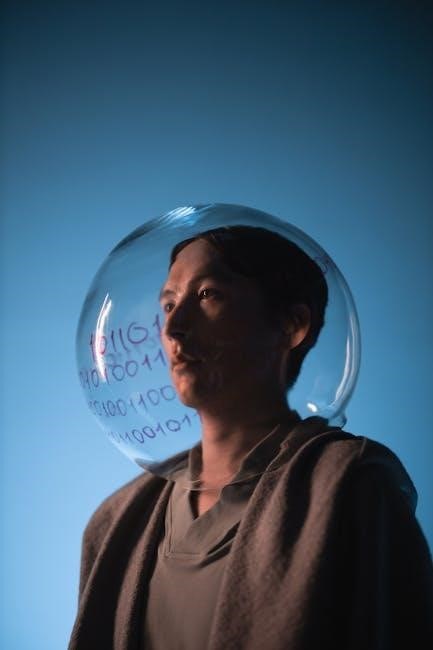
Troubleshooting Common Issues
Common issues with Trane TAM4 units often involve error codes related to refrigerant levels, outdoor fan failures, and airflow restrictions. Identifying and addressing these issues promptly is crucial for maintaining system efficiency and preventing further damage. Techniques such as power cycling the unit, checking for blockages, and verifying refrigerant levels are essential steps in the troubleshooting process. Additionally, consulting the official Trane TAM4 error codes PDF can provide detailed guidance for resolving specific faults, ensuring that technicians can efficiently diagnose and repair problems to restore optimal system performance.
4.1 Resetting the Unit and Power Cycling
Resetting the Trane TAM4 unit and performing a power cycle are effective first steps in troubleshooting. Turning the unit off, waiting a few minutes, and then restarting it can resolve minor glitches. This process clears temporary faults and resets the system. For units with electronic controls, a power cycle allows the system to recalibrate and restart properly. Ensure the power is completely off before restarting to avoid incomplete resets. Always refer to the official Trane TAM4 error codes PDF for specific guidance on resetting procedures, as some models may have unique requirements. Regular power cycling can also help maintain system stability and prevent recurring issues.
4.2 Addressing Refrigerant-Related Errors
Refrigerant-related errors in Trane TAM4 systems often indicate issues like overcharge or low charge, which can affect performance and efficiency. These errors may trigger specific fault codes, such as those related to refrigerant flow or pressure imbalances. To address these issues, check for leaks in the refrigerant lines and ensure proper charging levels. Refer to the 7-segment display or official Trane TAM4 error codes PDF for detailed fault code meanings. Additionally, verify that the outdoor fan is functioning correctly, as its failure can lead to refrigerant-related problems. Always follow safety protocols when handling refrigerants, and consult a professional if unsure. Regular maintenance can help prevent such errors and maintain system reliability.
4.3 Resolving Outdoor Fan Failures and Airflow Restrictions
Outdoor fan failures and airflow restrictions in Trane TAM4 systems can trigger specific error codes, such as those indicating low airflow or fan malfunction. To resolve these issues, first, inspect the outdoor fan for obstructions or damage. Ensure proper ventilation and check for blocked air vents or dirty filters. Power cycling the unit may reset the system and clear minor errors. If the issue persists, verify that the fan motor is functioning correctly and that all electrical connections are secure. Refer to the Trane TAM4 error codes PDF for detailed troubleshooting steps. Addressing airflow restrictions may involve cleaning debris or adjusting ductwork. Regular maintenance can prevent such issues and ensure optimal system performance.
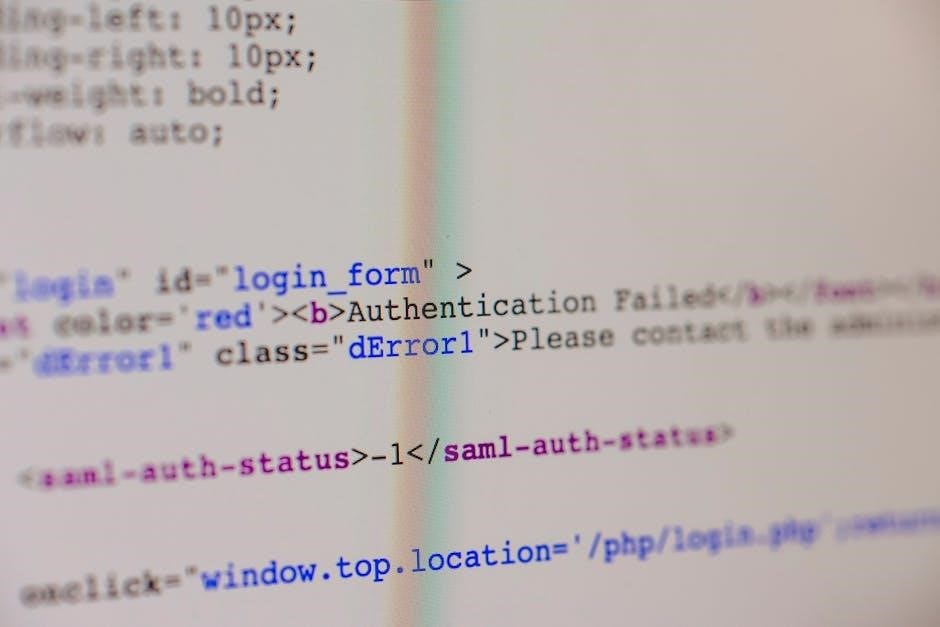
Advanced Diagnostic Techniques
Advanced diagnostics for Trane TAM4 involve using the 7-segment display and DIP switch configurations to identify and resolve complex system issues, ensuring precise error code interpretation and optimal performance.
5.1 Using the 7-Segment Display for Detailed Diagnostics
The 7-segment display on the Trane TAM4 air handler provides detailed fault codes, enabling technicians to quickly identify specific issues. By interpreting the flashing patterns and numerical codes displayed, one can diagnose problems such as refrigerant overcharge, outdoor fan failure, or airflow restrictions. This feature eliminates guesswork, allowing for targeted repairs. Regular checks of the display can also help prevent minor issues from escalating. Additionally, the display’s clarity ensures that even complex error codes are easily decipherable, making it an indispensable tool for maintaining system efficiency and extending equipment lifespan.
5.2 Configuring DIP Switch Settings for Optimal Performance
Configuring DIP switch settings on the Trane TAM4 air handler is essential for optimizing system performance. These switches allow customization of various operational parameters, such as fan speed, heating modes, and auxiliary heat activation. Proper configuration ensures compatibility with specific HVAC systems and enhances energy efficiency. Referencing the official Trane TAM4 error codes PDF provides detailed guidance on DIP switch settings, helping technicians avoid common mistakes. Adjustments should be made cautiously, as incorrect settings can lead to system malfunctions or error codes. Always perform a power cycle after changing DIP switch configurations to ensure the system recognizes the new settings. This step ensures seamless operation and maintains the unit’s reliability.
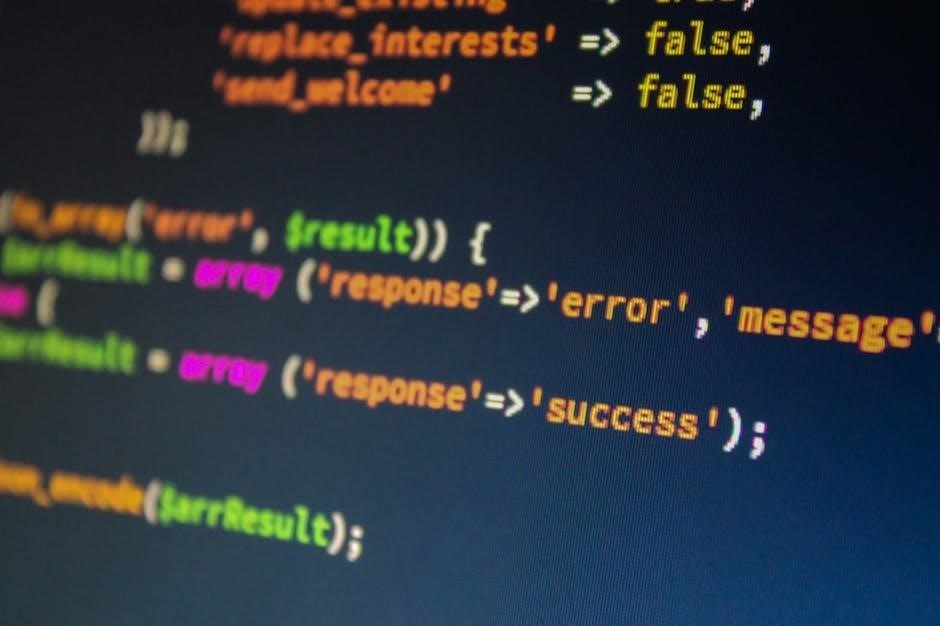
Maintenance and Prevention Strategies
Regular maintenance is crucial to prevent Trane TAM4 errors. Clean filters, inspect coils, and ensure proper installation to avoid common issues. Adhere to Trane’s guidelines for optimal performance.
6.1 Regular Maintenance to Avoid Common Errors
Regular maintenance is essential to prevent Trane TAM4 errors. Cleaning filters, inspecting coils, and checking refrigerant levels can reduce system malfunctions. Ensure condensate drain lines are clear and properly routed to avoid water damage. Verify airflow tables for correct electric heater configurations. Power cycling the unit after configuration changes is necessary for EVC recognition. Additionally, inspecting DIP switch settings ensures optimal performance. Following these steps can prevent issues like outdoor fan failures and airflow restrictions, which are common causes of error codes. Refer to the official Trane TAM4 error codes PDF for detailed guidelines and specific maintenance recommendations.
6.2 Ensuring Proper Installation and Configuration
Proper installation and configuration are vital to prevent errors in Trane TAM4 air handlers. Ensure all electrical connections are secure and meet local codes. Verify DIP switch settings match system requirements for optimal performance. Configure the 7-segment display correctly to monitor and adjust settings. Check airflow tables to confirm compatibility with internal electric heaters like BAYEAAC04BK1 and BAYEAAC04LG1. Route condensate drain lines away from the unit to avoid interference. Follow Trane’s installation guidelines to prevent issues like refrigerant overcharge or outdoor fan failures. Proper setup ensures efficient operation and minimizes the risk of error codes, as outlined in the Trane TAM4 error codes PDF.
Resources for Further Assistance
Access the official Trane TAM4 Error Codes PDF for comprehensive fault code listings and detailed troubleshooting guides. Contact Trane customer support for professional assistance and clarifications.
7.1 Accessing the Official Trane TAM4 Error Codes PDF
The official Trane TAM4 Error Codes PDF is a valuable resource for technicians and users. It provides detailed explanations of error codes, troubleshooting steps, and diagnostic procedures. Available on Trane’s official website, this document ensures accurate information for resolving issues efficiently. By referring to this guide, users can identify specific faults, understand their causes, and implement corrective actions. Regular updates are made to reflect the latest system improvements and error code additions, ensuring it remains a reliable tool for maintaining optimal performance and addressing potential problems promptly.
7.2 Contacting Trane Support for Professional Help
Contacting Trane Support is essential for resolving complex issues. Their team provides expert assistance, interpreting error codes and guiding through repairs. Reaching them via phone, email, or the official website ensures quick solutions. Trane’s support is available to address specific fault codes, offering tailored advice and resources. For severe problems, certified technicians can be dispatched to diagnose and fix issues on-site, ensuring systems operate efficiently. This service is particularly useful when error codes indicate critical malfunctions beyond DIY fixes, guaranteeing professional and reliable support for maintaining system performance and longevity.
Understanding Trane TAM4 error codes is crucial for efficient troubleshooting and maintaining system performance. Regular checks and professional help ensure optimal operation and longevity of your air handler.
8.1 Summary of Key Points
8.2 Final Tips for Managing and Resolving Errors
For effective error resolution, always start with a power cycle and check the 7-segment display for fault codes. Address refrigerant issues promptly and ensure proper airflow to prevent system strain. Regular maintenance, such as cleaning filters and inspecting electrical connections, can prevent many common errors. Refer to the official Trane TAM4 error codes PDF for detailed code meanings and solutions. Configuring DIP switches correctly ensures optimal performance, while monitoring outdoor fan operation avoids airflow restrictions. For persistent issues, contact Trane support or a certified technician. Proactive measures and timely interventions will enhance system reliability, efficiency, and longevity, minimizing downtime and ensuring comfort.
