CompTIA Security+ is a globally recognized certification, offering a foundational understanding of IT security concepts, risk management, and hands-on skills for securing networks and systems effectively.
1.1 Overview of CompTIA Security+ Certification
The CompTIA Security+ certification is a well-known entry-level credential designed to validate foundational IT security skills. It covers essential topics like network security, vulnerabilities, and risk management. The exam, coded as SY0-601, assesses knowledge in areas such as threat detection, cryptography, and security policies. This certification is ideal for individuals seeking to enter the cybersecurity field or enhance their existing IT roles. It is widely recognized by employers and serves as a stepping stone for advanced certifications. With its broad scope, Security+ prepares professionals to address real-world security challenges effectively, making it a valuable asset in today’s digital landscape. The certification is maintained by CompTIA, ensuring it aligns with current industry standards and technologies.
1;2 Importance of Security+ in IT Industry
CompTIA Security+ is a cornerstone certification in the IT industry, validating foundational knowledge in cybersecurity. As organizations face increasing threats, the demand for skilled professionals grows. Security+ equips IT professionals with essential skills to secure networks, manage risks, and protect sensitive data. It is widely recognized by employers as a baseline for IT security roles, demonstrating a candidate’s ability to handle real-world challenges. The certification also aligns with industry standards and compliance requirements, making it a critical asset for organizations seeking to strengthen their security infrastructure. By obtaining Security+, professionals enhance their career prospects and contribute to safeguarding digital environments in an ever-evolving cyber landscape.
1.3 Target Audience for Security+ Exam
The CompTIA Security+ exam is designed for IT professionals seeking to validate their foundational knowledge of security concepts, including network security, vulnerabilities, and risk management. It is ideal for individuals in roles such as network administrators, security specialists, and help desk technicians who need to understand security best practices. The certification is also beneficial for those new to the IT industry, as it provides a broad understanding of security principles. Additionally, it serves as a stepping stone for advanced security certifications. The exam is suitable for anyone looking to enhance their career in IT security, regardless of their level of experience, making it a versatile credential for both entry-level and experienced professionals.

Exam Objectives and Domains
CompTIA Security+ SY0-601 covers core security concepts, network security, vulnerabilities, and risk management, ensuring hands-on skills for real-world security scenarios across diverse IT environments effectively.
2.1 Breakdown of Exam Domains (SY0-601)
The CompTIA Security+ SY0-601 exam is divided into five core domains, each focusing on specific aspects of IT security. The domains include:
- Network Security (21%): Covers network architecture, protocols, and security technologies like firewalls and VPNs.
- Cryptography (17%): Explores encryption, decryption, and secure communication methods.
- Security and Risk Management (14%): Addresses risk assessment, vulnerability management, and security policies.
- Software and Systems Security (13%): Focuses on secure coding practices, endpoint protection, and software vulnerabilities.
- Operational Security (15%): Includes incident response, security awareness, and disaster recovery planning.
Each domain is weighted differently, reflecting its importance in real-world security scenarios.
2.2 Weightage of Each Domain in the Exam
The CompTIA Security+ SY0-601 exam is divided into five domains, each carrying a specific weightage. Network Security (21%), Cryptography (16%), Security Practices (16%), and Security Operations (22%) are the largest sections, while Security and Risk Management (14%) and Software Development Security (11%) are smaller but equally important. Understanding the weightage helps candidates prioritize their study efforts, ensuring they allocate sufficient time to high-weight domains like Security Operations and Network Security. This distribution reflects the exam’s focus on practical, hands-on skills and real-world application of security concepts. By focusing on these areas, candidates can better align their preparation with the exam’s emphasis.
2.3 Key Topics Covered in Each Domain
The CompTIA Security+ exam (SY0-601) covers six main domains, each focusing on critical security topics. Domain 1 emphasizes risk management, including assessment and mitigation strategies. Domain 2 delves into vulnerabilities, covering types, management, and scanning tools. Domain 3 focuses on security architecture, exploring technologies like firewalls and intrusion detection systems. Domain 4 covers incident response, including response procedures and forensic analysis. Domain 5 addresses governance, risk, and compliance, highlighting policies and regulations. Lastly, Domain 6 focuses on software development security, including secure coding practices and common vulnerabilities. These topics ensure a comprehensive understanding of IT security, preparing candidates for real-world challenges.
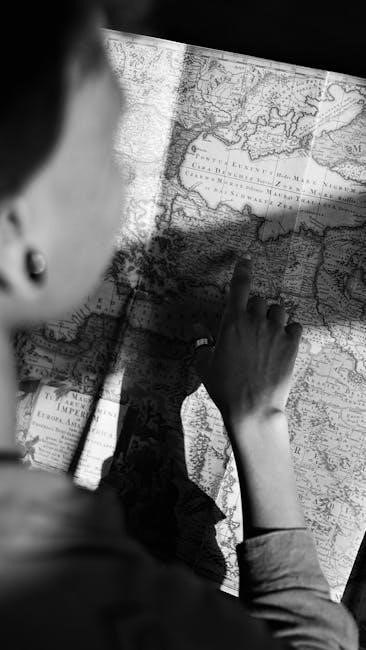
Free Study Resources
Explore free study guides, PDF resources, and video tutorials available online, offering comprehensive coverage of CompTIA Security+ exam topics and practical exercises for self-paced learning.
3.1 Official CompTIA Study Guides
Official CompTIA study guides are comprehensive resources designed to align with exam objectives, ensuring thorough preparation for the Security+ certification. These guides, such as those authored by industry experts like Joe Shelley and Mike Pastore, cover foundational concepts, risk management, and hands-on security practices. They include detailed explanations of network security, vulnerabilities, and mitigation techniques, along with practical exercises and checklists. Many guides, like the SY0-601 Study Guide, are updated to reflect the latest exam changes, offering insights into critical topics such as cryptography, identity management, and security frameworks. These official materials are widely regarded as essential tools for mastering the exam content and achieving certification;
3.2 Free Online Courses and Tutorials
Several platforms offer free online courses and tutorials to prepare for the CompTIA Security+ exam. Websites like Coursera, Udemy, and edX provide structured learning materials, including video lectures and quizzes, to cover essential topics such as network security, cryptography, and risk management. Additionally, YouTube channels dedicated to IT certifications often feature detailed explanations of Security+ concepts. These resources are ideal for self-paced learning and can be combined with study guides for a comprehensive preparation strategy. Many courses are designed to align with the latest exam objectives, ensuring relevance and effectiveness for candidates aiming to pass the CompTIA Security+ certification.
3.3 Open-Source Study Materials
Open-source study materials provide cost-effective and accessible resources for preparing for the CompTIA Security+ exam. Websites like GitHub and Reddit host free study guides, flashcards, and practice questions. Platforms such as StudyGuideZone and Cybrary offer free courses and downloadable PDFs. Additionally, online communities like the r/CompTIA subreddit share valuable resources and tips. Many open-source materials are regularly updated to reflect the latest exam objectives, ensuring relevance and accuracy. These resources are ideal for self-paced learning and can be combined with official study guides for a well-rounded preparation strategy. Leveraging open-source materials can significantly enhance your study plan without incurring additional costs.
3.4 Recommended Books for Security+
Several books are highly recommended for preparing for the CompTIA Security+ exam. “CompTIA Security+ Study Guide: Exam SY0-601” by Mike Pastore is a comprehensive resource, covering all exam objectives with practical examples. Another popular choice is “CompTIA Security+ SY0-601 Practice Tests”, which provides realistic exam simulations to test readiness. Additionally, “CompTIA Security+ All-in-One Exam Guide” by Wm. Arthur Conklin offers detailed explanations and hands-on exercises. These books are widely praised for their clarity and alignment with the exam content, making them invaluable for self-study and exam preparation. They complement online resources and practice exams, ensuring a well-rounded study approach.
3.5 Video-Based Learning Platforms
Video-based learning platforms offer an engaging way to prepare for the CompTIA Security+ exam. Platforms like YouTube, Udemy, and Coursera provide free and paid courses tailored to the Security+ syllabus. These videos often include detailed explanations, real-world examples, and hands-on demonstrations, making complex concepts easier to understand. Many channels, such as Professor Messer and Exam-Labs, specialize in IT certifications and offer structured study materials. Additionally, platforms like LinkedIn Learning and Pluralsight provide comprehensive video courses, though some require a subscription. These resources are particularly helpful for visual learners and those who prefer a structured, instructor-led approach. Utilizing these platforms can complement traditional study guides and enhance your preparation for the exam effectively.

Study Plan and Strategies
A structured study plan is essential for success. Utilize the 23-hour video series and hands-on exercises. Create a schedule, focus on key domains, and manage time effectively.
4.1 Creating a Study Schedule
A well-structured study schedule is crucial for success in the CompTIA Security+ exam. Allocate specific weeks to each exam domain, ensuring consistent study sessions. Dedicate 10 hours weekly, balancing theoretical learning with practical exercises. Incorporate buffer weeks for unexpected interruptions and include milestones to track progress. Utilize a study log or app to monitor achievements and stay motivated. This balanced approach ensures comprehensive preparation without overwhelm, leading to confidence and readiness for the exam.
4.2 Effective Learning Techniques
Effective learning techniques are crucial for mastering CompTIA Security+ concepts. Active recall, where learners test themselves regularly, enhances retention. Spaced repetition involves reviewing material at increasing intervals, preventing cramming. Practice testing not only assesses knowledge but also familiarizes learners with exam formats. Engaging in hands-on activities, like lab exercises, reinforces theoretical knowledge. Explaining concepts to others or teaching them can deepen understanding. Using flashcards for key terms and concepts aids in quick revision. Incorporating video-based learning can cater to different learning styles. Joining study groups or online forums provides additional perspectives and support. Staying organized with structured study schedules and clear goals helps manage time efficiently. Combining these strategies creates a well-rounded approach, ensuring comprehensive preparation for the CompTIA Security+ exam.
4.3 Focus Areas for Each Domain
Each domain in the CompTIA Security+ exam requires focused study to master key concepts. Domain 1 emphasizes risk management, vulnerabilities, and data protection. Domain 2 covers network security, including firewalls and wireless safety. Domain 3 focuses on cryptography, PKI, and secure communication protocols. Domain 4 addresses endpoint security, mobile devices, and secure hardware. Domain 5 dives into operational security, incident response, and disaster recovery. Prioritize understanding attack types, mitigation techniques, and compliance frameworks. Allocate time to hands-on exercises and real-world scenarios to reinforce theoretical knowledge. Use free study guides and practice exams to identify weak areas and refine your strategy for each domain.
4.4 Time Management Tips
Effective time management is essential for success in the CompTIA Security+ exam preparation. Start by assessing your daily schedule to identify dedicated study periods. Allocate specific times for each domain, ensuring a balanced approach. Break down study materials into manageable chunks to avoid overwhelm. Use techniques like the Pomodoro Method for focused sessions—25 minutes of study followed by 5-minute breaks. Prioritize high-weightage domains based on exam objectives while covering all areas. Regularly review and practice with past exams to identify weak spots. Utilize flashcards for key terms but focus on understanding concepts over rote memorization. Create a distraction-free study environment and maintain physical and mental well-being through proper sleep, nutrition, and exercise. Consider joining study groups or online forums for motivation and support. Set realistic goals and gradually build your study routine to ensure comprehensive preparation without burnout.
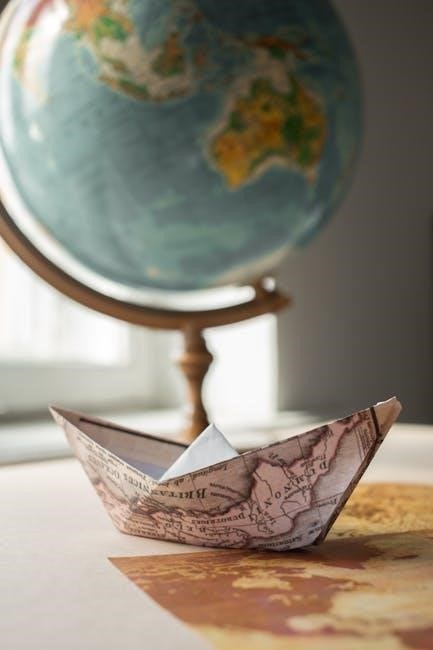
Practical Exercises and Labs
Practical exercises and labs are essential for mastering CompTIA Security+ concepts. Set up a home lab with virtual machines to practice hands-on security tasks and real-world scenarios effectively.
5.1 Setting Up a Home Lab
Setting up a home lab is essential for hands-on practice in CompTIA Security+ preparation. Start by using virtualization tools like VirtualBox or VMware to create multiple virtual machines (VMs) for testing different operating systems and network configurations. Install security tools such as Wireshark, Nmap, and Metasploitable to simulate real-world scenarios. Utilize free online platforms like Cisco Netacad or GNS3 for networking simulations. Allocate a dedicated space with necessary hardware, such as an old PC or a raspberry pi, to experiment with network setups. Practice configuring firewalls, intrusion detection systems, and encryption protocols in a controlled environment. This setup allows you to apply theoretical knowledge practically, reinforcing concepts like vulnerability assessment and penetration testing. Regularly update your lab with new tools and scenarios to stay aligned with exam objectives.
5.2 Hands-On Activities for Security Concepts
Engaging in hands-on activities is crucial for mastering CompTIA Security+ concepts. Configuring firewalls, setting up virtual private networks (VPNs), and practicing penetration testing are essential exercises. Using tools like Wireshark for network analysis or Metasploitable to simulate vulnerabilities helps reinforce theoretical knowledge. Many free resources, such as virtual machines and online labs, provide realistic environments to experiment with security configurations. Simulating real-world attacks, like phishing or malware analysis, allows learners to develop practical problem-solving skills. Platforms like Hack The Box or TryHackMe offer interactive challenges to apply security principles effectively. These activities ensure a deeper understanding of security frameworks and prepare candidates for real-world scenarios they may encounter in their careers.
5.3 Virtual Machines and Simulation Tools
Virtual machines (VMs) and simulation tools are essential for hands-on practice in CompTIA Security+ preparation. They allow learners to create isolated environments for experimenting with security configurations, network setups, and threat analysis without risking real systems. Popular tools include VirtualBox, VMware, and platforms like Hack The Box, which offer realistic scenarios to practice penetration testing and vulnerability assessment. Simulation tools like Cisco’s Packet Tracer and GNS3 enable network modeling, helping to master security protocols and device configurations. These resources provide practical experience, aligning with exam objectives and reinforcing theoretical knowledge. By using VMs and simulations, candidates can safely explore complex security concepts and gain confidence in their problem-solving skills. These tools are indispensable for bridging the gap between theory and real-world application.
5.4 Real-World Scenarios to Practice
Practicing real-world scenarios is essential for mastering CompTIA Security+ concepts. Set up a home lab to simulate network security tasks, such as configuring firewalls or detecting intrusions. Use virtual machines to create environments for testing penetration testing tools or incident response strategies. Practice securing wireless networks, implementing VPNs, and managing user access controls. Simulate ransomware attacks to learn mitigation techniques. Explore scenarios like vulnerability assessments and patch management to strengthen your practical skills. Utilize free tools like Metasploitable or Kali Linux for ethical hacking exercises. These hands-on activities bridge theory and application, preparing you for real-life security challenges and exam success.

Practice Exams and Assessments
Practice exams are crucial for reinforcing study materials. Free practice exams are available online, allowing candidates to assess their readiness. Analyzing results helps identify weak areas. Simulating exam conditions ensures readiness. Avoid common mistakes to achieve success.
6.1 Sources for Free Practice Exams
Several platforms offer free practice exams for CompTIA Security+ preparation. DumpsTool provides free SY0-601 practice questions, while Mansoor offers downloadable resources. Reddit communities and forums often share links to free practice tests. Additionally, YouTube channels like “CompTIA Security+ Exam Prep” offer video-based practice exams. These resources simulate real exam conditions, helping candidates assess their readiness. They cover topics like network security, risk management, and vulnerability assessment, aligning with exam objectives. Utilizing these free resources ensures candidates can identify weak areas and refine their strategies effectively.
6.2 How to Analyze Practice Exam Results
Analyzing practice exam results is crucial for identifying strengths and areas needing improvement. Start by reviewing each missed question to understand the concept tested. Focus on recurring themes or domains where errors occur, as this indicates gaps in knowledge. Use the exam objectives to map weak areas and prioritize studying those topics. Track progress over time to measure improvement. Pay attention to time management during practice exams to ensure familiarity with exam conditions. Adjust study strategies based on results, such as spending more time on challenging domains. By systematically analyzing results, learners can refine their preparation and build confidence for the actual CompTIA Security+ exam;

6.3 Simulating Exam Conditions
Simulating exam conditions is crucial for effective preparation. Use free online platforms or software to create timed exams that mirror the actual test format. This helps build time management skills and reduces anxiety. Ensure a quiet, distraction-free environment to mimic real exam settings. Familiarize yourself with the exam interface to avoid surprises. Practice under strict time constraints to enhance focus and accuracy. Consistently simulating these conditions improves confidence and readiness, ensuring you perform at your best during the actual CompTIA Security+ exam.
6.4 Common Mistakes to Avoid
When preparing for the CompTIA Security+ exam, avoid common pitfalls such as poor time management during practice tests and neglecting to review fundamental concepts. Many candidates skip basic topics, assuming they are too simple, which can lead to mistakes. Overreliance on practice exams without understanding underlying principles is another error. Failing to engage in practical exercises can result in a lack of hands-on experience. Additionally, neglecting to create a structured study plan often leads to inefficient preparation. Finally, avoid ignoring the weightage of each exam domain, as focusing too much on one area can leave gaps in others. Simulate real exam conditions during practice to build confidence and accuracy.

Additional Resources
Explore online communities like LinkedIn groups, forums, and mobile apps for supplementary study materials, peer support, and real-time updates on Security+ exam preparation and resources.
7.1 Online Communities and Forums
Engaging with online communities and forums is a valuable resource for CompTIA Security+ preparation. Platforms like Reddit’s r/NetSec and r/CompTIA offer extensive discussions, study tips, and real-world insights. LinkedIn groups dedicated to IT security and certifications provide networking opportunities with professionals and mentors. Forums like CompTIA’s official community and Cisco Learning Network host threads on exam strategies and practical advice. These spaces allow learners to collaborate, share resources, and gain motivation. Many users highlight the benefits of crowd-sourced knowledge, such as clarifying complex topics and accessing free study materials. Active participation in these communities can significantly enhance your understanding and confidence as you prepare for the exam.
7.2 Mentorship and Peer Support
Mentorship and peer support are invaluable for success in CompTIA Security+ preparation. Joining online communities, forums, and professional groups provides access to experienced professionals who can guide you through challenging topics. Platforms like LinkedIn and Reddit host active discussions where students share their exam experiences and strategies. Additionally, many free study groups on Discord or Facebook offer collaborative learning opportunities. Some mentors even provide one-on-one coaching or study plans tailored to your needs. Engaging with peers helps you stay motivated, gain new insights, and address weaknesses effectively. Testimonials from successful candidates often highlight the importance of mentorship in achieving certification goals. These resources not only enhance learning but also foster a sense of community among aspiring professionals.
7.3 Free Webinars and Workshops
Free webinars and workshops are excellent resources for enhancing your CompTIA Security+ preparation. Platforms like CompTIA’s official website, YouTube, and LinkedIn often host live or recorded sessions covering exam tips, security best practices, and hands-on demonstrations. These sessions are led by industry experts and cover topics such as risk management, vulnerability assessment, and incident response. Additionally, some workshops focus on real-world applications of security concepts, helping you bridge theoretical knowledge with practical skills. Many of these resources are community-driven, offering insights from certified professionals who share their exam experiences and strategies for success. Leveraging these webinars can provide valuable perspective and deepen your understanding of key exam domains.
7.4 Mobile Apps for Study
Mobile apps provide flexible learning opportunities for CompTIA Security+ preparation. Apps like CompTIA Security+ Flashcards offer bite-sized content for on-the-go review. Exam-Labs and CertMaster provide practice questions and simulations. Udemy and Coursera apps allow access to video courses. Quizlet is ideal for memorizing key terms and concepts. These tools enable learners to study anywhere, ensuring consistent progress. Many apps are free or low-cost, making them accessible. They complement traditional study materials, offering interactive and engaging ways to master exam objectives. Mobile apps are essential for modern learners seeking flexibility and efficiency in their study routines.
